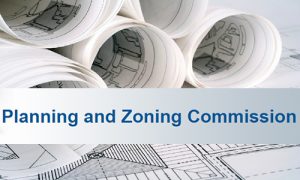
Interested citizens are invited to access the Zoom meeting using the website link: https://zoom.us/j/4402563332. Meeting ID of 440 256 3332
Alternately, residents can attend audibly by dialing (312) 626-6799 and input the meeting ID of 440 256 3332.
At certain times in the meetings, the public is able to offer its input. If you would like to speak, please press *9 to “raise your hand”. The chairperson of the meeting will then call on you at the appropriate time. If you are not automatically unmuted, you should be able to toggle mute/unmute by pressing *6.
The Kirtland Charter Review Committee will hold a public hearing on Wednesday, June 3, 2020 at 7:00 p.m., to receive public input concerning the proposed amendments to the Charter of the City of Kirtland; copies of proposed Charter amendments are available on the City’s website or by contacting City Hall. The meeting will be held virtually via Zoom. The website link for all who wish to participate/observe is: https://zoom.us/j/4402563332. To access by telephone, call 312-626-6799 and input the meeting ID of 440 256 3332. The Charter Review Committee will meet immediately following the public hearing.
To access the Zoom meeting use the website link: https://zoom.us/j/4402563332. Meeting ID of 440 256 3332 or audible only dial (312) 626-6799 Meeting ID of 440 256 3332
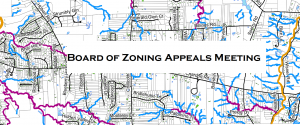
To access the Zoom meeting use the website link: https://zoom.us/j/4402563332. Meeting ID of 440 256 3332
Audible only dial (312) 626-6799. Meeting ID of 440 256 3332
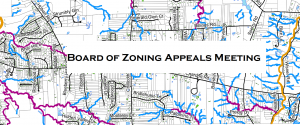
To access the Zoom meeting use the website link: https://zoom.us/j/4402563332. Meeting ID of 440 256 3332
Audible only dial (312) 626-6799. Meeting ID of 440 256 3332
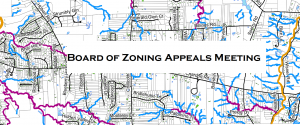
To access the Zoom meeting use the website link: https://zoom.us/j/4402563332. Meeting ID of 440 256 3332
Audible only dial (312) 626-6799. Meeting ID of 440 256 3332
To access the Zoom meeting use the website link: https://zoom.us/j/4402563332. Meeting ID of 440 256 3332 or audible only dial (312) 626-6799 Meeting ID of 440 256 3332

At certain times in the meetings, the public is able to offer its input. If you would like to speak, please press *9 to “raise your hand”. The chairperson of the meeting will then call on you at the appropriate time. If you are not automatically unmuted, you should be able to toggle mute/unmute by pressing *6.
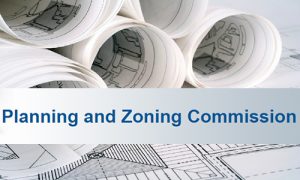
Interested citizens are invited to access the Zoom meeting using the website link: https://zoom.us/j/4402563332. Meeting ID of 440 256 3332
Alternately, residents can attend audibly by dialing (312) 626-6799 and input the meeting ID of 440 256 3332.
At certain times in the meetings, the public is able to offer its input. If you would like to speak, please press *9 to “raise your hand”. The chairperson of the meeting will then call on you at the appropriate time. If you are not automatically unmuted, you should be able to toggle mute/unmute by pressing *6.