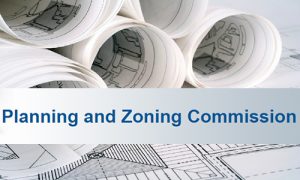Zoom Meetings for Kirtland
Interested citizens are invited to access the Zoom meeting using the website link: https://zoom.us/j/4402563332. Meeting ID of 440 256 3332
Alternately, residents can attend audibly by dialing (312) 626-6799 and input the meeting ID of 440 256 3332.
At certain times in the meetings, the public is able to offer its input. If you would like to speak, please press *9 to “raise your hand”. The chairperson of the meeting will then call on you at the appropriate time. If you are not automatically unmuted, you should be able to toggle mute/unmute by pressing *6.
Zoom Meetings for Kirtland
Interested citizens are invited to access the Zoom meeting using the website link: https://zoom.us/j/4402563332. Meeting ID of 440 256 3332
Alternately, residents can attend audibly by dialing (312) 626-6799 and input the meeting ID of 440 256 3332.
At certain times in the meetings, the public is able to offer its input. If you would like to speak, please press *9 to “raise your hand”. The chairperson of the meeting will then call on you at the appropriate time. If you are not automatically unmuted, you should be able to toggle mute/unmute by pressing *6.
Zoom Meetings for Kirtland
Interested citizens are invited to access the Zoom meeting using the website link: https://zoom.us/j/4402563332. Meeting ID of 440 256 3332
Alternately, residents can attend audibly by dialing (312) 626-6799 and input the meeting ID of 440 256 3332.
At certain times in the meetings, the public is able to offer its input. If you would like to speak, please press *9 to “raise your hand”. The chairperson of the meeting will then call on you at the appropriate time. If you are not automatically unmuted, you should be able to toggle mute/unmute by pressing *6.
Zoom Meetings for Kirtland
Interested citizens are invited to access the Zoom meeting using the website link: https://zoom.us/j/4402563332. Meeting ID of 440 256 3332
Alternately, residents can attend audibly by dialing (312) 626-6799 and input the meeting ID of 440 256 3332.
At certain times in the meetings, the public is able to offer its input. If you would like to speak, please press *9 to “raise your hand”. The chairperson of the meeting will then call on you at the appropriate time. If you are not automatically unmuted, you should be able to toggle mute/unmute by pressing *6.
Zoom Meetings for Kirtland
Interested citizens are invited to access the Zoom meeting using the website link: https://zoom.us/j/4402563332. Meeting ID of 440 256 3332
Alternately, residents can attend audibly by dialing (312) 626-6799 and input the meeting ID of 440 256 3332.
At certain times in the meetings, the public is able to offer its input. If you would like to speak, please press *9 to “raise your hand”. The chairperson of the meeting will then call on you at the appropriate time. If you are not automatically unmuted, you should be able to toggle mute/unmute by pressing *6.
Zoom Meetings for Kirtland
Interested citizens are invited to access the Zoom meeting using the website link: https://zoom.us/j/4402563332. Meeting ID of 440 256 3332
Alternately, residents can attend audibly by dialing (312) 626-6799 and input the meeting ID of 440 256 3332.
At certain times in the meetings, the public is able to offer its input. If you would like to speak, please press *9 to “raise your hand”. The chairperson of the meeting will then call on you at the appropriate time. If you are not automatically unmuted, you should be able to toggle mute/unmute by pressing *6.
Zoom Meetings for Kirtland
Interested citizens are invited to access the Zoom meeting using the website link: https://zoom.us/j/4402563332. Meeting ID of 440 256 3332
Alternately, residents can attend audibly by dialing (312) 626-6799 and input the meeting ID of 440 256 3332.
At certain times in the meetings, the public is able to offer its input. If you would like to speak, please press *9 to “raise your hand”. The chairperson of the meeting will then call on you at the appropriate time. If you are not automatically unmuted, you should be able to toggle mute/unmute by pressing *6.