At certain times in the meetings, the public is able to offer its input. If you would like to speak, please press *9 to “raise your hand”. The chairperson of the meeting will then call on you at the appropriate time. If you are not automatically unmuted, you should be able to toggle mute/unmute by pressing *6.

At certain times in the meetings, the public is able to offer its input. If you would like to speak, please press *9 to “raise your hand”. The chairperson of the meeting will then call on you at the appropriate time. If you are not automatically unmuted, you should be able to toggle mute/unmute by pressing *6.

At certain times in the meetings, the public is able to offer its input. If you would like to speak, please press *9 to “raise your hand”. The chairperson of the meeting will then call on you at the appropriate time. If you are not automatically unmuted, you should be able to toggle mute/unmute by pressing *6.

At certain times in the meetings, the public is able to offer its input. If you would like to speak, please press *9 to “raise your hand”. The chairperson of the meeting will then call on you at the appropriate time. If you are not automatically unmuted, you should be able to toggle mute/unmute by pressing *6.

At certain times in the meetings, the public is able to offer its input. If you would like to speak, please press *9 to “raise your hand”. The chairperson of the meeting will then call on you at the appropriate time. If you are not automatically unmuted, you should be able to toggle mute/unmute by pressing *6.

At certain times in the meetings, the public is able to offer its input. If you would like to speak, please press *9 to “raise your hand”. The chairperson of the meeting will then call on you at the appropriate time. If you are not automatically unmuted, you should be able to toggle mute/unmute by pressing *6.

At certain times in the meetings, the public is able to offer its input. If you would like to speak, please press *9 to “raise your hand”. The chairperson of the meeting will then call on you at the appropriate time. If you are not automatically unmuted, you should be able to toggle mute/unmute by pressing *6.
Going forward, we will be broadcasting all City Council meetings on YouTube. To watch the meetings live in progress, click here or on the link below.
https://www.youtube.com/channel/UCNela4098z8UEooCvJ6JvvA/live
In order to access all videos and to subscribe to the YouTube channel, click here or on the link below.
https://www.youtube.com/channel/UCNela4098z8UEooCvJ6JvvA
Going forward, we will be broadcasting all City Council meetings on YouTube. To watch the meetings live in progress, click here or on the link below.
https://www.youtube.com/channel/UCNela4098z8UEooCvJ6JvvA/live
In order to access all videos and to subscribe to the YouTube channel, click here or on the link below.
https://www.youtube.com/channel/UCNela4098z8UEooCvJ6JvvA
Going forward, we will be broadcasting all City Council meetings on YouTube. To watch the meetings live in progress, click here or on the link below.
https://www.youtube.com/channel/UCNela4098z8UEooCvJ6JvvA/live
In order to access all videos and to subscribe to the YouTube channel, click here or on the link below.
https://www.youtube.com/channel/UCNela4098z8UEooCvJ6JvvA