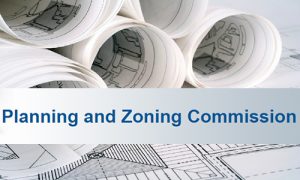Zoom Meetings for Kirtland
Interested citizens are invited to access the Zoom meeting using the website link: https://zoom.us/j/4402563332. Meeting ID of 440 256 3332
Alternately, residents can attend audibly by dialing (312) 626-6799 and input the meeting ID of 440 256 3332.
At certain times in the meetings, the public is able to offer its input. If you would like to speak, please press *9 to “raise your hand”. The chairperson of the meeting will then call on you at the appropriate time. If you are not automatically unmuted, you should be able to toggle mute/unmute by pressing *6.
To access the Zoom meeting use the website link: https://zoom.us/j/4402563332. Meeting ID of 440 256 3332 or audible only dial (312) 626-6799 Meeting ID of 440 256 3332.
This informational and interactive meeting will be an opportunity for open discussion with affected property owners as well as examine the project’s scope, timeline and costs.
Zoom Meetings for Kirtland
Interested citizens are invited to access the Zoom meeting using the website link: https://zoom.us/j/4402563332. Meeting ID of 440 256 3332
Alternately, residents can attend audibly by dialing (312) 626-6799 and input the meeting ID of 440 256 3332.
At certain times in the meetings, the public is able to offer its input. If you would like to speak, please press *9 to “raise your hand”. The chairperson of the meeting will then call on you at the appropriate time. If you are not automatically unmuted, you should be able to toggle mute/unmute by pressing *6.
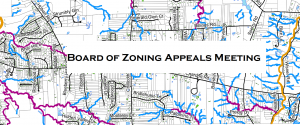
To access the Zoom meeting use the website link: https://zoom.us/j/4402563332. Meeting ID of 440 256 3332
Audible only dial (312) 626-6799. Meeting ID of 440 256 3332
The Finance Committee of the City of Kirtland (Council as a Whole) will meet on Monday, February 8, 2021 at 5:30 p.m., and on Wednesday, February 17, 2021 at 5:30 p.m. to discuss the City’s 2021 budget and proposed Resolution No. 21-R-2 relating to uniform guidance cost principles. Due to the current state of emergency, the meetings will be held virtually via Zoom. To access the February 8 meeting, use the following link: https://us02web.zoom.us/j/82498083806; to access by telephone, call 312-626-6799 and enter the meeting ID 824 9808 3806.
The Finance Committee of the City of Kirtland (Council as a Whole) will meet on Monday, February 8, 2021 at 5:30 p.m., and on Wednesday, February 17, 2021 at 5:30 p.m. to discuss the City’s 2021 budget and proposed Resolution No. 21-R-2 relating to uniform guidance cost principles. Due to the current state of emergency, the meetings will be held virtually via Zoom. To access the February 17 meeting, use the following link: https://zoom.us/j/4402563332; to access by telephone, call 312-626-6799 and enter the meeting ID 440 256 3332.
Zoom Meetings for Kirtland
Interested citizens are invited to access the Zoom meeting using the website link: https://zoom.us/j/4402563332. Meeting ID of 440 256 3332
Alternately, residents can attend audibly by dialing (312) 626-6799 and input the meeting ID of 440 256 3332.
At certain times in the meetings, the public is able to offer its input. If you would like to speak, please press *9 to “raise your hand”. The chairperson of the meeting will then call on you at the appropriate time. If you are not automatically unmuted, you should be able to toggle mute/unmute by pressing *6.