At certain times in the meetings, the public is able to offer its input. If you would like to speak, please press *9 to “raise your hand”. The chairperson of the meeting will then call on you at the appropriate time. If you are not automatically unmuted, you should be able to toggle mute/unmute by pressing *6.

Kirtland City Council, pursuant to Kirtland Codified Ordinance Section 220.02, will hold a special meeting at 7:00 p.m. on Monday, March 30, 2020 at the Kirtland Municipal Center, 9301 Chillicothe Road, Kirtland, Ohio for Third Reading of Ordinance No. 20-O-16 setting the appropriation for the year 2020 and Third Reading of Resolution No. 20-R-17 authorizing transfers of funds.

At certain times in the meetings, the public is able to offer its input. If you would like to speak, please press *9 to “raise your hand”. The chairperson of the meeting will then call on you at the appropriate time. If you are not automatically unmuted, you should be able to toggle mute/unmute by pressing *6.

At certain times in the meetings, the public is able to offer its input. If you would like to speak, please press *9 to “raise your hand”. The chairperson of the meeting will then call on you at the appropriate time. If you are not automatically unmuted, you should be able to toggle mute/unmute by pressing *6.

At certain times in the meetings, the public is able to offer its input. If you would like to speak, please press *9 to “raise your hand”. The chairperson of the meeting will then call on you at the appropriate time. If you are not automatically unmuted, you should be able to toggle mute/unmute by pressing *6.

At certain times in the meetings, the public is able to offer its input. If you would like to speak, please press *9 to “raise your hand”. The chairperson of the meeting will then call on you at the appropriate time. If you are not automatically unmuted, you should be able to toggle mute/unmute by pressing *6.

At certain times in the meetings, the public is able to offer its input. If you would like to speak, please press *9 to “raise your hand”. The chairperson of the meeting will then call on you at the appropriate time. If you are not automatically unmuted, you should be able to toggle mute/unmute by pressing *6.

At certain times in the meetings, the public is able to offer its input. If you would like to speak, please press *9 to “raise your hand”. The chairperson of the meeting will then call on you at the appropriate time. If you are not automatically unmuted, you should be able to toggle mute/unmute by pressing *6.

At certain times in the meetings, the public is able to offer its input. If you would like to speak, please press *9 to “raise your hand”. The chairperson of the meeting will then call on you at the appropriate time. If you are not automatically unmuted, you should be able to toggle mute/unmute by pressing *6.

At certain times in the meetings, the public is able to offer its input. If you would like to speak, please press *9 to “raise your hand”. The chairperson of the meeting will then call on you at the appropriate time. If you are not automatically unmuted, you should be able to toggle mute/unmute by pressing *6.