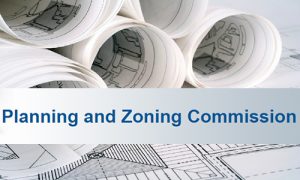Please note that all City meetings will now be held at Council Chambers. In order to assist with the transition back to in person gatherings, we will temporarily continue to offer Zoom access to these meetings (see below for access information). While you may view the Council meetings via Zoom, all comments from the public must be made in person.
To access the Zoom meeting use the website link: https://zoom.us/j/4402563332. Meeting ID of 440 256 3332 or audible only dial (312) 626-6799 Meeting ID of 440 256 3332
Tonight’s Special Meeting of City Council will be held at 6:00 pm in Council Chambers. The meeting is open to the public and is also available via Zoom using the following link:
https://zoom.us/j/4402563332. Meeting ID of 440 256 3332 or audible only dial (312) 626-6799 Meeting ID of 440 256 3332
See below for links to both tonight’s meeting agenda and related documentation regarding the administrative hearing with Police Chief Lance Nosse. Any further questions may be directed to Law Director Matthew Lallo at 440-953-0362.
Click here for the Special Meeting Agenda
Click here for related documentation regarding the administrative hearing
Zoom Meetings for Kirtland
Interested citizens are invited to access the Zoom meeting using the website link: https://zoom.us/j/4402563332. Meeting ID of 440 256 3332
Alternately, residents can attend audibly by dialing (312) 626-6799 and input the meeting ID of 440 256 3332.
Zoom Meetings for Kirtland
Interested citizens are invited to access the Zoom meeting using the website link: https://zoom.us/j/4402563332. Meeting ID of 440 256 3332
Alternately, residents can attend audibly by dialing (312) 626-6799 and input the meeting ID of 440 256 3332.
Zoom Meetings for Kirtland
Interested citizens are invited to access the Zoom meeting using the website link: https://zoom.us/j/4402563332. Meeting ID of 440 256 3332
Alternately, residents can attend audibly by dialing (312) 626-6799 and input the meeting ID of 440 256 3332.
At certain times in the meetings, the public is able to offer its input. If you would like to speak, please press *9 to “raise your hand”. The chairperson of the meeting will then call on you at the appropriate time. If you are not automatically unmuted, you should be able to toggle mute/unmute by pressing *6.